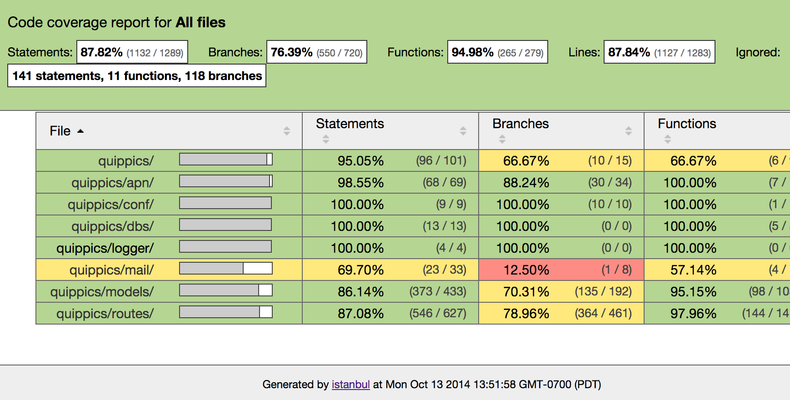Continuous Integration with Code Coverage in Node.js
Intro
It can be difficult to get an engineering team in sync and aligned for CI, code coverage, and TDD. Without a leader who has experienced the pitfalls of not implementing those methodologies, the benefits to a team may not be clear.
Example Implementation
I am going to talk about one very specific item in this article since it barely exists anywhere on the internet. How to run both your integration tests and unit tests in such a way that you can see the whole code coverage. I am not going to tell you to download another plugin, I want you to see how this will work. I am not going to tell you how to install jasmine-node, nor how to make jasmine assertions, nor how to install mocha, nor convince you that you need unit tests, nor convince you that you need grunt, nor anything else.
Prerequisites
- Have jasmine-node installed either globally or locally. If locally you need to run it in this manner
./node_modules/jasmine-node/bin - Have istanbul installed either globally or locally.
- Have your integration tests written in jasmine.
- Have your unit tests written in jasmine.
- Be able to run your jasmine unit and integration tests successfully on their own without istanbul in the picture. Running something like
./node_modules/jasmine-node/bin/jasmine-node tests/runner_spec.js --captureExceptions --verboseYou should get output like this:![Jasmine Test Example] (https://silvrback.s3.amazonaws.com/uploads/c5ebfeed-aab2-4900-a571-649b59e1f1c8/jasminetestexample_large.png)
The Goodies
- Start your node app using istanbul cover. For example if you usually do
node app.jsyou will now do./node_modules/istanbul/lib/cli.js cover --report none app.jsThis will check the coverage of the integration tests on your node app and not write the reports right away (--report none) - Run your tests using istanbul. If you normally run your jasmine tests by doing the following,
./node_modules/jasmine-node/bin/jasmine-node ./tests/runner_spec.js --verbose --captureExceptionsyou will instead run it like this./node_modules/istanbul/lib/cli.js cover --report none --dir coverage/unit ./node_modules/jasmine-node/bin/jasmine-node -- ./tests/runner_spec.js --verbose --captureExceptionsNotice how I have picked an alternate directory for my unit tests with the ‘–dir’ option. I want them to go into the./coverage/unitfolder. Also, any options that you want to pass to jasmine-node you will need to place after--. - End those processes, you should see some coverage information as you do so.
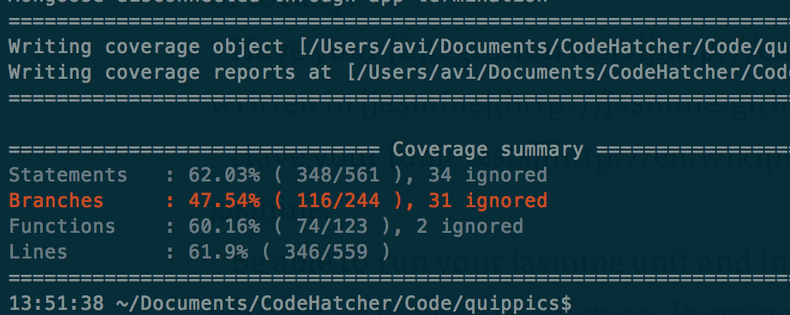
- Once all your tests have run, type the following
./node_modules/istanbul/lib/cli.js report - Go to your
./coverage/lcov-report/index.htmland check out your coverage levels. Not bad!!!